Using Blueprints and special Material Extractors, Material Textures can be manufactured in the Manufacturing Terminals from a range of well known minerals, precious stones, animal skins and more. The Material Textures may then be used to cutomize the textures on customizable items that have (C) after their names.
The Material Textures Blueprint Book is used to store the necessary Blueprints.
Activate a Manufacturing Terminal by right clicking the terminal and choosing Operate from the interaction menu.
Open your Material Textures blueprint book and double click the blueprint of the Material Texture you wish to manufacture.
Add the necessary listed ingredients from your Inventory to the designated area in the machines Manufacturing Panel Adjust the Quality/Condition slider for desired results.
Click Manufacture to begin the manufacturing process.
The texturizer tool
To customize an item with your new Material Texture
Customizable items can be recognized by having (C) after their title names e.g. Small Table (C).
Equip your Texturizer tool and activate it by pressing the left mouse button. Texturizer tools can be manufactured using blueprints and ingredients, bought from the auction, from colonist shops or through direct trade with another avatar.
The Texturizer Panel will appear.
Before adding new textures to already customized items, you need to remove existing Material Texture(s) from an item. For this you will need to attach a Material Texture Bleacher to your Texturizer tool. Once acquired, simply drag the attachment onto your tool in the Inventory. A bleaching option will then be available on the Texturizer Panel when you activate your Texturizer tool.
Add your newly manufactured Material Texture to the desired customizable Field on the Texturizer Panel.
Your Success Rate (based on your avatar's skills and the amount of Material Texture added) is displayed below the customizable Field. A full green bar indicates a high Success Rate, while a small red bar indicates a low Success Rate.
You may also adjust the saturation level of your new Material Texture on the item by adjusting the slider below the Success Rate indicator.
Once satisfied press 'Apply' to complete the procedure. The Material Texture resources will be consumed and results will be displayed in a new panel along with any monetary compensation for the amount of resources consumed.
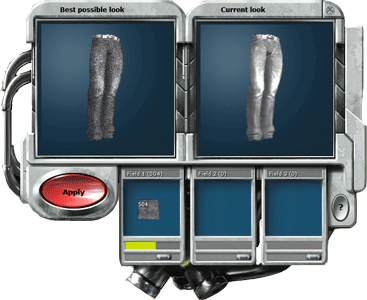


0 comments:
Post a Comment